-
安装anaconda。下载linux版本的anaconda。上传到服务器上:
Anaconda3-2021.11-Linux-x86_64.sh -
bash Anaconda3-2021.11-Linux-x86_64.sh
-
抛错: The version of GLIBC is no longer supported. 无法安装,安装glibc高级版本即可。下载安装gclib2.17
-
再次安装Anaconda, chmod +x Anaconda3-2011.11-Linux-x86_64.sh
-
Conda 安装成功,提示:conda config —set auto_activate_base false 以便禁止开机启动conda的基础环境。
-
Conda 安装tensorflow: conda install tensorflow (2.17)
-
Conda create -n ml_py_hxssq python=3.9 ==>conda activate ml_py_hxssq , conda deactivate (是不是应该先安装虚拟环境再安装tensorflow?)
-
Conda install tensorflow (果然需要再安装一遍...但是已经快多了)
-
conda install --yes --file requirements.txt (hydra安装失败)
-
发现 sanic-openapi 没有安装成功,conda install sanic-openapi 失败,没有源,使用pip install sanic-openapi 成功。
-
pip install hydra-core 成功。
-
conda install python=3.8
-
pip install matplotlib
-
Pip install object_detection
-
Pip install pytesseract
-
一直不成功。conda remove ml_py_hxssq 删除整个环境。重新安装。
-
Conda create -n ml_py_hxssq
-
在客户端,pip freeze>./requirements.txt
-
上传到服务器端。
-
解决pip安装软件特别慢的问题:
-
Cd ~/
-
Mkdir .pip
-
Vim pip.conf
-
[global]
-
timeout = 10 # 超时
-
index-url = http://mirrors.aliyun.com/pypi/simple/ # 第一源
-
index-index-url = http://pypi.douban.com/simple/ # 第二
-
[install]
-
trusted-host =
-
mirrors.aliyun.com
-
pypi.douban.com
-
Pip3 install -U -r ./requirements.txt
版权归属:
钱学超
许可协议:
本文使用《署名-非商业性使用-相同方式共享 4.0 国际 (CC BY-NC-SA 4.0)》协议授权

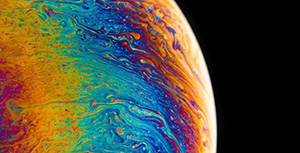




评论区